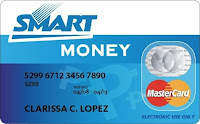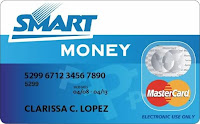Just as you think you won't get an allergy from the shampoo and roll-on deodorant you are using. Well, think again and consider this before it get worse. First, I would like to remind and warn you that I have written this article without any intention of damaging or ruining any products credibility nor I have been paid just to write some creepy article against about the products I am writing about. This article is based on my personal experience from using this two products. I am sharing my experience to you so that you will be guided or before thing gets worse, such I am writing this in good faith.
The products that I talking about is "CLEAR" shampoo and "REXONA" roll-on deodorant. Of course the manufacturer of these products made sure that the said products had under gone dermatological testing for safety reason. But I can say that the side effects differs to individuals. As such, other might developed an allergy while constantly using the two products, while others probably do not any problem using it. And Probably they are not aware that some of the chemical ingredients of the said products cause some allergy.
 To begin with, "CLEAR" Shampoo staged its marketing strategy by massively flooding the television networks of its advertisement, of course to entice consumers. Well, I am one of them believing the potentials of this product in fighting against dandruff and in maintaining a healthy hair. To be Specific, I used "CLEAR" Shampoo for men. Without a doubt the said shampoo works well, smells good and the price is at par with other shampoo in the market. Well, I used it for a almost a year. But then as I continue using it, I noticed that my face was sort of reddish, well not totally red but quite red. My face develops some blisters, and scaly skin in a circle form. My face turns dry and prone to skin termites. I wonder why is that so and where did I get it. At first I really don't know where did I get it. My friends and classmates noticed that conditions in my face. So I tell them I really don't know where it came from. It get worse as I continue using the said shampoo. I've try another shampoo for days and my face returns normal. At that time I did not know the culprit why I have blister, scaly and quite reddish face. Then I used again "CLEAR" Shampoo, and my face had its nightmare again. I did not consult to a dermatologist why I am experiencing it because I know my face was just fine and normal back then. Then I realized that it was my shampoo. The "CLEAR" shampoo that I am using was the cause of all this problem I have in my face. One time, while I am talking to my classmate, she noticed that my face returned to normal, without scaly, reddish, and blisters, and it was just great. I told her that, "I am having an allergy because of "CLEAR" Shampoo". She told me that she was having a problem also whenever she use that shampoo. And so end of my nightmare with my reddish, and scaly face. Now I am using other shampoo brand and I am not developing any allergy to it. May be there was a chemical content that is so strong in the "CLEAR" Shampoo.
To begin with, "CLEAR" Shampoo staged its marketing strategy by massively flooding the television networks of its advertisement, of course to entice consumers. Well, I am one of them believing the potentials of this product in fighting against dandruff and in maintaining a healthy hair. To be Specific, I used "CLEAR" Shampoo for men. Without a doubt the said shampoo works well, smells good and the price is at par with other shampoo in the market. Well, I used it for a almost a year. But then as I continue using it, I noticed that my face was sort of reddish, well not totally red but quite red. My face develops some blisters, and scaly skin in a circle form. My face turns dry and prone to skin termites. I wonder why is that so and where did I get it. At first I really don't know where did I get it. My friends and classmates noticed that conditions in my face. So I tell them I really don't know where it came from. It get worse as I continue using the said shampoo. I've try another shampoo for days and my face returns normal. At that time I did not know the culprit why I have blister, scaly and quite reddish face. Then I used again "CLEAR" Shampoo, and my face had its nightmare again. I did not consult to a dermatologist why I am experiencing it because I know my face was just fine and normal back then. Then I realized that it was my shampoo. The "CLEAR" shampoo that I am using was the cause of all this problem I have in my face. One time, while I am talking to my classmate, she noticed that my face returned to normal, without scaly, reddish, and blisters, and it was just great. I told her that, "I am having an allergy because of "CLEAR" Shampoo". She told me that she was having a problem also whenever she use that shampoo. And so end of my nightmare with my reddish, and scaly face. Now I am using other shampoo brand and I am not developing any allergy to it. May be there was a chemical content that is so strong in the "CLEAR" Shampoo.  My experience with "REXONA" roll-on deodorant was that I have developed "Allergic Rhinitis". Well honestly I was captivated by the smell of this deodorant. Oh, by the way it was deodorant for men. The smell was sort of so manly and I would say quite sort of , if the girl smells it she would be under your spell, captivating. As I continue using it, there I have developed "Allergic Rhinitis", because of it smells. In its advertising campaign it says there that "REXONA, wont let you down" but I would say it let me down by developing allergic rhinitis. At the back of my mind, there was disappointment on my part because I love the smell. It's just that the smell makes me sneeze every time I smell it, and by having it I become more prone to some dust particles that triggers my allergy. May be it was because of it's strong smell.
My experience with "REXONA" roll-on deodorant was that I have developed "Allergic Rhinitis". Well honestly I was captivated by the smell of this deodorant. Oh, by the way it was deodorant for men. The smell was sort of so manly and I would say quite sort of , if the girl smells it she would be under your spell, captivating. As I continue using it, there I have developed "Allergic Rhinitis", because of it smells. In its advertising campaign it says there that "REXONA, wont let you down" but I would say it let me down by developing allergic rhinitis. At the back of my mind, there was disappointment on my part because I love the smell. It's just that the smell makes me sneeze every time I smell it, and by having it I become more prone to some dust particles that triggers my allergy. May be it was because of it's strong smell.Another thing to share with you is that may be you wonder some time you got some sore-throat and/or mouth ulcer. Well, take note may be it was because you've change your tooth paste. I have that problem every time I am using different brand of my tooth paste. So observe your tooth paste and when changing the same.
I hope you've learn something from my experience. When buying a product reads first its labels it might have a content that you are allergic to it. We should only use products that are mild and gentle to our health to prevent some health problem, and if any unusual happens from using a product please consult your Doctor...
Verify Your PayPal Using SmartMoney Card...
Fund Your PayPal Account Using SmartMoney Card...