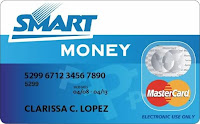 For those who still wonder how to get their paypal get verified, oh well, here comes the easy way. All you need to do is just to have and own a Smartmoney Debit Card issued by Smart. So what is this card all about? SMART MONEY is a re-loadable payment card that may either be accessed through a Smart mobile phone or a Smart Money MasterCard, similar to a debit/cash card. Smart Money enables Smart subscribers to manage their money from their mobile phones wherever they are, whenever they want. Smart Money is the world’s first electronic wallet card linked to a mobile phone which won the 2001 GSM Awards for “Most Innovative GSM Wireless Service for Customers”. It was also cited as the “Best Product Innovation” award at the MasterCard Marketing Awards in Australia. It has basically a MasterCard logo that's why you can use it to verify your paypal account.
For those who still wonder how to get their paypal get verified, oh well, here comes the easy way. All you need to do is just to have and own a Smartmoney Debit Card issued by Smart. So what is this card all about? SMART MONEY is a re-loadable payment card that may either be accessed through a Smart mobile phone or a Smart Money MasterCard, similar to a debit/cash card. Smart Money enables Smart subscribers to manage their money from their mobile phones wherever they are, whenever they want. Smart Money is the world’s first electronic wallet card linked to a mobile phone which won the 2001 GSM Awards for “Most Innovative GSM Wireless Service for Customers”. It was also cited as the “Best Product Innovation” award at the MasterCard Marketing Awards in Australia. It has basically a MasterCard logo that's why you can use it to verify your paypal account.Knowing that lets get the ball rolling. But before that if you haven't had yet a card, activated or download smartmoney features of your simcard follow these simple instructions. Of course, you need to be smart subscriber.
To Activate:
- Text MONEY to 343
- Enter desired W-PIN (6-digits)
- Re-enter W-PIN, press OK
- Choose ‘Get Account’ press OK
- Select BDO
- Wait for your confirmation message...
After that, viola you have a smartmoney number that is link to your phone. After activating it, you must apply for the card. Go to smart website to apply, just click here. Take note you must have a card so that you can get the 4 digit number which is required by paypal as security. It takes 7 days for Metro Manila residents to get thier card and 20 days for provincial residents. At this point without a card, you can receive money at its maximum of Php50,000.00 but you can only send or transfer money just as Php1,000.00. So Beware, I have a hard time getting out my money because I dont have a card.
Once you gotten your card, you need to link or activate with your phone. Just go to Smartmenu of your simcard, scroll down for Smartmoney and have it activated and enter your smartmoney number correctly. And wait for a confirmation. After that, your simcard's smartmoney features are all activated. You can now send and transfer money to others who have smartmoney.
Oh I forgot, in order for you to have your paypal account verified using smartmoney card issued by smart, the number should start at 5299-xxxx-xxxx-xxxx. Otherwise you can't do the verification procedures. But do not worry. If your simcard is new, probably you can download smartmoney number that's start with 5299.
If you haven't read yet the first step in verifying paypal using SmartMoney, Please,
Now let's get straight to the verification process. But first your Smartmoney Card should have a balance of atleast Php.200.00. To fund just go to the nearest Smart Wireless Center or to any Smartmoney Loading Centers nearest you.
So here we go:
1. Go to www.paypal.com
2.Log-in to your Paypal account
3.Point your mouse to Profile Menu
4.Choose Add/Edit Credit Card
5.Click Add a Card
>>> Add your correct Smart Money Card Details to your Paypal account <<<
>>> Add your correct Smart Money Card Details to your Paypal account <<<
6. Before clicking Add Card please Unlock your SMART MONEY Card first.
To Unlock:
a.Go to SMART Menu
b. Choose SMART Money
c. Choose Internet Txn
d. then choose Unlock
e. then choose the name of the card you want to unlock
f. then enter your W-PIN, a message will appear confirming your request
g. Press YES ($ 3.00 charge to your Smart Money)
c. Choose Internet Txn
d. then choose Unlock
e. then choose the name of the card you want to unlock
f. then enter your W-PIN, a message will appear confirming your request
g. Press YES ($ 3.00 charge to your Smart Money)
Just keep repeating the unlock proceeding in your smartmoney if your timing with clicking the " add credit card " option in paypal was not done perfectly. If proper timing was made, paypal will send you a message in your cellphone number containing "Four" (EXPUSE) numbers that will be used to verify your paypal account. At that point your SmartMoney will be charged probably atleast $3.00. After entering the four digit number, viola, your paypal account is now verified. Simple as that.
Hope I have helped you and have given you the details verifying your paypal using SmartMoney Card. So you want to fund your paypal account?
Еxcellеnt pieces. Keеp poѕting such kind of infοrmatіon on your
ReplyDeleteblоg. Im really impresseԁ by yοur ѕite.
Ηellο there, You've done a great job. I will definitely digg it and individually recommend to my friends. I'm сonfident they'll be benefited from this website.
my site - Arjun Kanuri